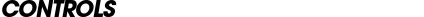Download This Document
Download This Document
Joystick LED Control
|
Lectrotab’s Joystick LED control incorporates features requested by boat owners to provide a user-friendly control for a more enjoyable boating experience.
- Single “Joystick” control
- NMEA 2000 compatible
- LED display of each trim tab position
|
|

|
| FEATURES |
- Microprocessor based trim tab control with LED tab position indicators
- NMEA 2000 compatible with JLC-NMEA adapter (sold separately)
- Move both tabs up or down simultaneously with a single motion
- Dual station ready – just add a second JLC-11 and JR-* cable (sold separately), * = cable length
- Automatic return to last tab position if ignition key is turned off and back on again
- Completely sealed, completely waterproof and will not deteriorate in sunlight
- Automatic tab retraction and calibration with key or accessory switch off
- Easy upgrade from any of our Lectrotab controls
- No external power module required
- LED tab position indicators dim automatically in darkness and brighten in sunlight
- Single or Dual Actuator per tab
- Operates on 12 or 24 volt dc systems
|
| SPECIFICATIONS |
|
Model Number
|
Display Color
|
Number of Stations/Actuators
|
Overall Width
|
Overall Height/ Thickness
|
Mounting Hole Cutout (Diameter)
|
DC Voltage
|
Fuse Size Power Input (1 Actuator per Tab)
|
Fuse Size Aux. (MUST CONNECT)
|
|
JLC-11
|
Black
|
Single or Dual Station/1 or 2 Actuator/tab
|
3.0"/ 77mm
|
3.0“(77mm)/ 2.0”(50mm)
|
2.625"/66.7mm
|
12/24
|
12vdc = 15 or 20 amps 24vdc = 10amps
|
1 to 2 amp
|

| JLC-11 WIRING and DIMENSIONS |
| JLC-11 Programming Chart |
|
Program Mode Sequence
|
|
Function
|
Enter
|
Adjust Setting
|
Exit
|
Range
|
Default
|
Program Details
|
|
Timing
|
Push & hold joystick left
|
Move and hold Joystick Up or Down
|
Push joystick right and hold 4 seconds +
|
4 - 12sec
|
8sec
|
8 LEDs = 8 second actuator
4 LEDs = 4 second actuator
|
|
Remember Last Tab Position
|
Pull & hold joystick back
|
Move and hold Joystick Up or Down
|
Push joystick right and hold 4 seconds +
|
Standard/Remember
|
Standard
|
8 LEDs each side = Standard Retract
1 LED each side = Remember Last Tab Position
|
|
Swap LED's
|
Push & hold joystick right
|
Move and hold Joystick Up or Down
|
Push joystick right and hold 4 seconds +
|
LEDs match tab movement or opposite tab movement
|
LEDs match tab movement direction
|
1 LED on right and left = LEDs follow and match tab movement direction
8 LEDs on right and left = LED follow opposite of tab movement direction
|
|
Disable Auto Tab Retract
|
Push & hold joystick forward
|
Move and hold Joystick Up or Down
|
Push joystick right and hold 4 seconds +
|
Enable/Disable
|
Enabled
|
#1 LED each side = Default of Auto Tab Retract enabled
#8 LED each side = Auto Retract Disabled
|
|
Independent Tab Control
|
Push & hold joystick 45° towards upper left position (between top and left position)
|
Move and hold Joystick Up or Down
|
Push joystick right and hold 4 seconds +
|
Enable/Disable
|
Disabled
|
#1 LED each side = Default Disabled or tabs do not operate independently
#8 LED each side = Tabs operate independently
|
Programming Details:
Timing: #LEDS lit corresponds to the # seconds in actuator stroke time. i.e. 8 LEDs = 8 seconds, 6 LEDs = 6 seconds, 4 LEDs = 4 seconds (Actuators A & B series = 8 seconds, C & D series = 4 seconds, and S series = 6 seconds)
Remember Last Tab Position: If AUX power is switched from +12 or 24vdc to 0vdc, tabs retract (Set Timing + 1 sec.). When power is reapplied, tabs go to last position before key sw. off. Removing +12 or 24vdc power source will reset original setting back to fully retracted and keep fully retracted at new power source on. (8 LEDs on each side = standard auto retract and no last setting. 1 top LED on each side = remember last tab position before AUX power off.)
Swap LEDs: 1 LED on right and left side = LEDs follow and match tab direction. 8 LEDs on right and left side = LEDs follow opposite of tab direction
Disable Auto Tab Retract: *Note* this program mode does not require +12vdc to the AUX terminal. Press the All UP and ALL DWN buttons at same time for 2 sec. Press the STBD Bow Down/Up to adjust between Enable and Disable. (#1 LED each side = Default of Auto Tab Retraction enabled. #8 LED each side = Auto Retract Disabled). Press the Port Bow Up to exit program and save setting.
Independent Tab Control: 1 LED on right and left side = Tabs do not operate independently, 8 LEDS on right & left side = Independent control of each tab.