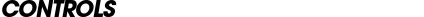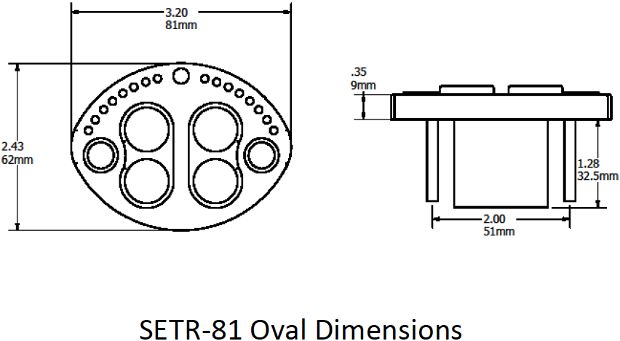Download This Document
Download This Document
One-Touch Oval LED Control
|
Lectrotab is excited to introduce a new Oval control series with additional innovative features
including one touch buttons to move all tabs up or down, compact and automatically returns
tabs to previously adjusted position. This newly designed Oval incorporates features requested
by boat owners to provide a user friendly control for a more enjoyable boating experience.
|
|
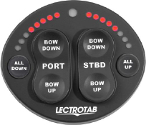
|
| FEATURES |
- Microprocessor based trim tab control with LED tab position indicators
- Single key press to move "All Tabs UP" or "All Tabs DOWN"
- Compact size
- Automatically returns to last tab position if ignition key is turned off and back on
- Completely sealed, completely waterproof and will not deteriorate in sunlight
- Tabs automatically retract and calibrate with key or accessory switch off
- Easy upgrade from rocker switch style control or previous series Oval control
- No external power module required
- Automatically dims LED tab position indicators in darkness and brightens in sunlight
- Adjustable programming features located on back of specification sheet
- Configured as single or dual station
- Operates up to 2 actuators per tab on 12vdc and 4 actuators per tab on 24vdc systems
|
| SPECIFICATIONS |
|
Model Number
|
Display Color
|
Number of Stations
|
Overall Width
|
Overall Height / Thickness
|
Mounting Hole Cutout (Diameter)
|
DC Voltage
|
Fuse Size Power Input (1 Actuator per Tab)
|
Fuse Size Power Input (2 Actuators per Tab)
|
Fuse Size AUX Terminal (MUST CONNECT)
|
|
SETR-81
|
Black
|
Single or Dual Station
|
3.20"/81mm
|
2.43"(62mm)/.35"(9mm)
|
2.125"/54mm - 2.25"/57mm
|
12/24
|
12vdc = 20 amp
24 vdc = 10 amp
|
12vdc = 30 amp
24 vdc = 20 amp
|
1 to 2 amp
|
| NEW OVAL (SETR) DIMENSIONS |
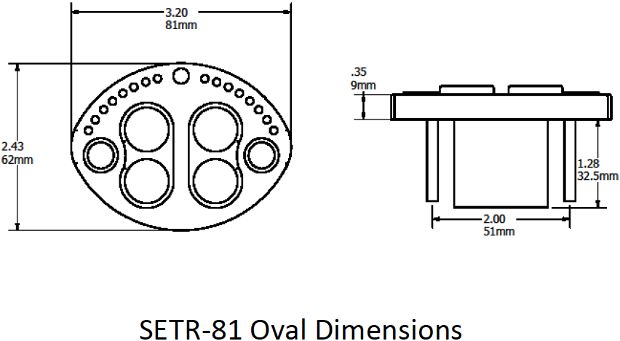
| OVAL (SETR) PROGRAMMING |
|
|
Program Mode Sequence
|
|
|
Function
|
Enter
|
Adjust
|
Exit
|
Range
|
Default
|
Program Details
|
|
Timing
|
PORT BOW DOWN
|
STBD BOW DOWN/UP
|
PORT BOW UP
|
4 - 12sec
|
8sec
|
8 LED's = 8 second actuator
4 LED's = 4 second actuator
|
|
Remember Last Tab Setting
|
PORT BOW UP
|
STBD BOW DOWN/UP
|
PORT BOW UP
|
Standard/Remember
|
Standard
|
8 LED's = Standard Retract
1 LED = Remember last setting
|
|
Swap LED's
|
STBD BOW DOWN
|
STBD BOW DOWN/UP
|
PORT BOW UP
|
LED's Opposite of button/same side button
|
LED's Opposite of button press
|
1 LED on right and left = LED lights opposite of button press ...
8 LED's on right and left = LED lights same side as button press
|
Enter, Adjust and Exit Program Mode:
- Before entering program mode, 12vdc or 24vdc must be applied to Oval main power
- Power to AUX terminal must be OFF (Aux is typically connected to ignition key switch or aux switch)
- Press and hold button noted in Oval Programming chart under column "Enter" for more than 2 seconds while switching the Aux terminal switch to ON at the same time
- Release the "Enter" button and press "STBD BOW UP or DOWN" button to change the value
- Press and hold "PORT BOW UP" for more than 2 seconds to exit program mode